Editor's review
Record audio from sound card (microphone, line-in or speakers) or DV camcorder to AIF, AVI, MKA, MP3, OGG, WAV, WMA or optional M4A. Full control over audio codec, sample rate, channel, bits/sample, and bit rate. Recording can be scheduled for unattended operation.
Pros: River Past audio converter converts most audio formats to another though a bunch of codecs that are built in. Almost any audio format can be converted to WAV, MP3, WMA or audio only AVI. Input formats supported include WAV, WMA, AIFF, RealAudio or even OGG, AIFF and Unix audio. One could extract audio from standard AVI, ASF, WMV, MPEG1 and MPEG2, RealMedia as well as QuickTime MOV and MPEG4.
Audio capture can be from the microphone connected to the sound card in the machine, the line in input or from speakers. The source could also be a DV camcorder connected to 1394/firewire or iLink. One can choose the audio codec, sample rate, channel bits per sample and bit rate. The user can even specify a windows media profile. With the MPEG4 booster pack one could record the MPEG4 Aac formats that are required by the iTune and iPod. Scheduled recording helps one record unattended by setting the start time and the stop time in the simple interface. The interaction screen is really simple, it is set up as a simple audio recorder with record, pause and stop buttons. The output file can be specified in the field provided in the interface. Preview playback can be done easily by clicking on the play button provided. The software takes the filename and plays the recording. While setting up the recording, necessary parameters could be set easily from this interface.
Cons: Nothing problematic noticed. Some codec integration is not completely tested yet.
Overall quite a full featured package for audio recording. The application is rated at 4 stars.


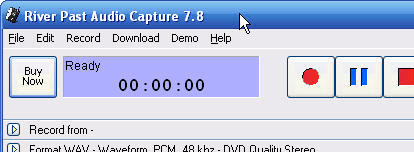
User comments